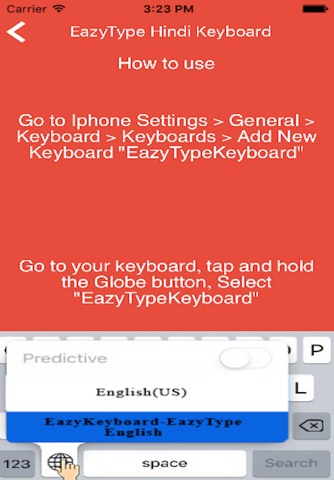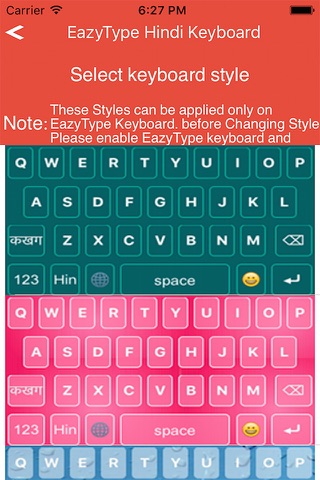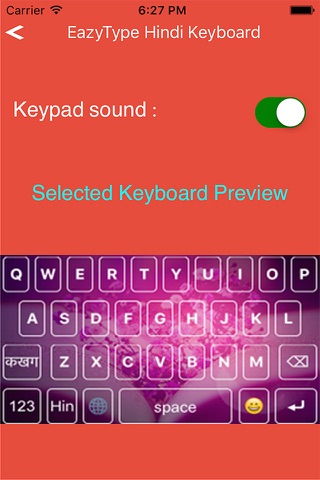EazyType Hindi Key Board
EazyType Keyboard provides the option to type Emoji icons in you message like Whatsapp,
This is a Soft Keyboard to type Hindi on your Phone. You can type easily on any app like Gmail, Facebook, Whatsapp. you can write blogs in Hindi in web browser. This keyboard works as default keyboard on iPhones. No need to learn specific Hindi keyboard. Just type in English and press space you English word will be converted into Hindi script automatically. This keyboard provides word suggestions to type in a fast way. This Keyboard provides English typing option to type in English. if you want to type in English just press toggle button to switch English to Hindi or Hindi to English.
If you can read Hindi text on your phone, you may install this application.
EazyType Keyboard provides easy way to type in Indian language.
Installation.
1. Download and install this application on phone.
2. Open EzyTypes Home screen. there are three button on screen (i)How to use Eazytype Keyboard (ii) Selected Keyboard Style(ii)Show Selected Keyboard
3.Go to Iphone Settings > General > Keyboard > Keyboards > Add New Keyboard "EazyTypeKeyboard"
4. Press "Selected Keyboard Style" button and choose EazyType Keyboard as default keyboard.
OR
2. Go to "Setting"->"Language and Input" and tick in check box on EazyType Hindi
3. Go to any text filed in which you want to type.